The problem
Figure: System Center 2012 Endpoint Protection client side GUI.
Recently, my company updated their anti-virus to use System Center 2012 Endpoint Protection
(which is effectively Microsoft Security
Essentials for the Enterprise.) I noticed that the Symantec Endpoint Protection client was still installed on the
company laptop, and when I tried to uninstall – from add/remove programs – received
the error:
“Error
opening installation log file. Verify that the specified log file location
exists and is writable”
Figure: Windows
Installer – Error opening installation log file.
The solution (which
is very simple)
Login
to your system using the local admin or administrator account, and run
the install from that account.
It seems that – even though my domain account was a local
administrator – there was something the uninstaller didn’t like with my domain
account, the non-domain local administrator account worked fine!
An aside
I must admit to being quite happy to have Symantec’s
Endpoint Protection replaced with Microsoft’s own Endpoint Protection. I had
been using Microsoft Security Essentials for years on my home systems, and it
really does live up to its advertisement of being “the anti-annoying,
anti-expensive, anti-virus program” (it is free anti-virus for home users and
small business with up to 10 PCs, and I highly recommend it!)
See:
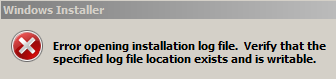

Comments
Post a Comment