A slight modification to the previous lab:
http://examcramnotes.blogspot.com/2020/06/mule-3-lab-example-1-hello-world.html
We're adding a logger component.
Image: Mule components for this lab
The logger is configured as:
Message = #[payload]
Image: Logger component configuration
We have a new configuration for the Set Payload:
Value: Hello #[message.inboundProperties.'http.query.params'.name]
Image: Set Payload Configuration
Then run the application and if you go to:
'http://localhost:8081/hello?name=NAME
The web page will say 'Hello NAME'.
Image: Hello NAME Mule Application Running
http://examcramnotes.blogspot.com/2020/06/mule-3-lab-example-1-hello-world.html
We're adding a logger component.
Image: Mule components for this lab
The logger is configured as:
Message = #[payload]
Image: Logger component configuration
We have a new configuration for the Set Payload:
Value: Hello #[message.inboundProperties.'http.query.params'.name]
Image: Set Payload Configuration
Then run the application and if you go to:
'http://localhost:8081/hello?name=NAME
The web page will say 'Hello NAME'.
Image: Hello NAME Mule Application Running



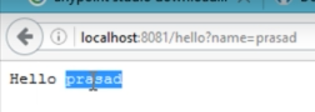
Comments
Post a Comment