Something I've never had to do before is put a trend line into a Cognos chart (actually it's going to be a future trend line). The Cognos chart is constructed from custom data in the OnCommand Insight DWH (Data WareHouse) MySQL database.
This is probably the most useful article I came across:
How to calculate the slope in SQL
https://stackoverflow.com/questions/9084761/how-to-calculate-the-slope-in-sql
Image: Markus Jarderots clean SQL linear regression solution
This looked like a very good article. Just a bit over my head (I'll try and expand my mind to accommodate it.)
Statistics in SQL: Simple Linear Regressions
https://www.red-gate.com/simple-talk/blogs/statistics-sql-simple-linear-regressions/
Random Other Things I Thought Interesting
MySQL insert only if a condition is true
https://stackoverflow.com/questions/39758422/mysql-insert-only-if-a-condition-is-true
Declare variable syntax invalid in MySQL Workbench?
https://stackoverflow.com/questions/21464786/declare-variable-syntax-invalid-in-mysql-workbench
The Winner: A Linear Regression SQL Query that Served My Purposes!
This came via a colleague. It works with the NetApp OnCommand Insight Data Warehouse (DWH) dwh_capacity schema and data_dimension table. I've sanitized (and highlighted) the name of the custom table we're pulling values from, and value name.
SELECT
DATE(d.`fullDate`) AS `date`,
COALESCE( UNIX_TIMESTAMP( d.`fullDate`) * t2.`slope` + t2.`intercept`, 0) AS 'SOMEVALUE'
FROM
dwh_capacity.date_dimension AS d,
(
SELECT
(COUNT(*) * SUM(`x` * `y`) - SUM(`x`) * SUM(`y`)) / (COUNT(*) * SUM(POWER(`x`, 2)) - POWER(SUM(`x`),2)) AS 'slope',
(SUM(`y`) * SUM(POWER(`x`, 2)) - SUM(`x`) * SUM(`x` * `y`)) / (COUNT(*) * SUM(POWER(`x`, 2)) - POWER(SUM(`x`), 2)) AS 'intercept'
FROM
(
SELECT
UNIX_TIMESTAMP(d.`fullDate`) AS 'x',
SUM(dss.`SOMEVALUE`) AS 'y'
FROM
dwh_custom.SOMETABLE AS dss
JOIN dwh_capacity.date_dimension AS d ON dss.dateTk = d.tk
WHERE
d.fullDate > DATE_SUB(NOW(), INTERVAL 12 MONTH)
AND d.repWeek = 1
AND dss.`COLOR` = 'SOMECOLOR'
GROUP BY 1
) AS t1
) AS t2
WHERE
d.fullDate > DATE_SUB(NOW(), INTERVAL 12 MONTH)
AND d.`fullDate` <= '2020-12-01'
AND d.repWeek = 1
GROUP BY 1
This is probably the most useful article I came across:
How to calculate the slope in SQL
https://stackoverflow.com/questions/9084761/how-to-calculate-the-slope-in-sql
Image: Markus Jarderots clean SQL linear regression solution
This looked like a very good article. Just a bit over my head (I'll try and expand my mind to accommodate it.)
Statistics in SQL: Simple Linear Regressions
https://www.red-gate.com/simple-talk/blogs/statistics-sql-simple-linear-regressions/
Random Other Things I Thought Interesting
MySQL insert only if a condition is true
https://stackoverflow.com/questions/39758422/mysql-insert-only-if-a-condition-is-true
Declare variable syntax invalid in MySQL Workbench?
https://stackoverflow.com/questions/21464786/declare-variable-syntax-invalid-in-mysql-workbench
The Winner: A Linear Regression SQL Query that Served My Purposes!
This came via a colleague. It works with the NetApp OnCommand Insight Data Warehouse (DWH) dwh_capacity schema and data_dimension table. I've sanitized (and highlighted) the name of the custom table we're pulling values from, and value name.
SELECT
DATE(d.`fullDate`) AS `date`,
COALESCE( UNIX_TIMESTAMP( d.`fullDate`) * t2.`slope` + t2.`intercept`, 0) AS 'SOMEVALUE'
FROM
dwh_capacity.date_dimension AS d,
(
SELECT
(COUNT(*) * SUM(`x` * `y`) - SUM(`x`) * SUM(`y`)) / (COUNT(*) * SUM(POWER(`x`, 2)) - POWER(SUM(`x`),2)) AS 'slope',
(SUM(`y`) * SUM(POWER(`x`, 2)) - SUM(`x`) * SUM(`x` * `y`)) / (COUNT(*) * SUM(POWER(`x`, 2)) - POWER(SUM(`x`), 2)) AS 'intercept'
FROM
(
SELECT
UNIX_TIMESTAMP(d.`fullDate`) AS 'x',
SUM(dss.`SOMEVALUE`) AS 'y'
FROM
dwh_custom.SOMETABLE AS dss
JOIN dwh_capacity.date_dimension AS d ON dss.dateTk = d.tk
WHERE
d.fullDate > DATE_SUB(NOW(), INTERVAL 12 MONTH)
AND d.repWeek = 1
AND dss.`COLOR` = 'SOMECOLOR'
GROUP BY 1
) AS t1
) AS t2
WHERE
d.fullDate > DATE_SUB(NOW(), INTERVAL 12 MONTH)
AND d.`fullDate` <= '2020-12-01'
AND d.repWeek = 1
GROUP BY 1
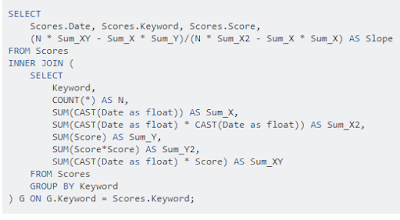
Comments
Post a Comment