Following on from this post -
http://examcramnotes.blogspot.com/2020/05/ibm-cognos-analytics-11-how-to-open.html
- because things are slightly different in 11.1.
Import
1) Log into IBM Cognos Analytics.
2) In the bottom left corner, click + New and select Report from the list.
3) Select for Template = Blank and click OK
4) In the top right corner, click the COG as in the image below.
5) And select 'Open report from clipboard' (the report needs to be in your clipboard for this to work)
Export
1) In the top right corner, click the COG as in the image below.
2) Select 'Copy report to clipboard' (to export a report you've been working on, to share with a colleague)
Image: How to Import / Export a Report From / To Clipboard in IBM Cognos 11.1 R2
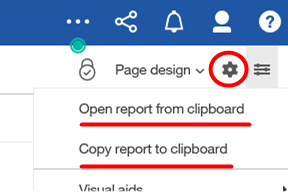
Comments
Post a Comment