A: From 'Deployment and Setup Guide for 7.2.1 release':
If you set up default credentials for storage systems, Virtual Storage Console (VSC) uses these credentials to log in to a storage system that VSC has just discovered. If the default credentials do not work, you must manually log in to the storage system. VSC and SRA support addition of storage system credentials at the cluster level or SVM level. But VASA Provider will only work with cluster level credentials.
Steps:
1. From the VSC Home page, click Configuration > Set Default Credentials.
2. In the Set Default Credentials dialog box, enter the credentials for the storage system.
VASA Provider for Clustered Data ONTAP overview
https://library.netapp.com/ecmdocs/ECMP12405937/html/GUID-2478BE29-CA8B-40E9-ADB7-F2EF6DFDD323.html
Image: VASA Provider for Clustered Data ONTAP overview
If you set up default credentials for storage systems, Virtual Storage Console (VSC) uses these credentials to log in to a storage system that VSC has just discovered. If the default credentials do not work, you must manually log in to the storage system. VSC and SRA support addition of storage system credentials at the cluster level or SVM level. But VASA Provider will only work with cluster level credentials.
Steps:
1. From the VSC Home page, click Configuration > Set Default Credentials.
2. In the Set Default Credentials dialog box, enter the credentials for the storage system.
VASA Provider for Clustered Data ONTAP overview
https://library.netapp.com/ecmdocs/ECMP12405937/html/GUID-2478BE29-CA8B-40E9-ADB7-F2EF6DFDD323.html
Image: VASA Provider for Clustered Data ONTAP overview
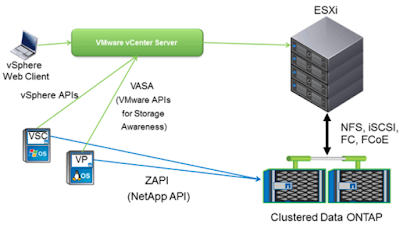
Comments
Post a Comment