Notes from this - June 2018 - YouTube video:
Expanding Further Adoption of OCI through
Integrations - VMware Performance Metrics and VM Folder Structures
Recap of Previous
Webinars
Best Practices for Managing OCI Servers:
- Daily Tasks (i.e. Data Sources, Health Server Page)
- Weekly Tasks (i.e. Performance Policies, Scripts)
- Monthly Tasks (i.e. Device Resolution, Annotations)
- Quarterly Tasks (i.e Upgrades, Service Packs, Patches)
Solution
- Leveraging OCI’s Integration API, customers can pull in
external performance metrics for their business and operational needs.
- Data Collectors from the Automation Store have-the-ability
to:
--- Pull in VMware related metric for deeper analysis
into virtual infrastructures
--- Pull in VMware folder structures to tag assets
with OCI business entities.
Image: Integrating OCI and VMware using PowerShell/Python
How it Works
python
oci_vmfolder.pyz --help
Image: python oci_vmfolder.pyz --help
Will create ‘Business Entities’ based on the folder
structure in the VMware vCenter.
How Customers Leverage
This Today
Custom Dashboards
- Business Entity filters are leveraged to view VM’s
within specific vSphere structures for better business operational context.
Custom Reports
- VM Entitlement and Demand metrics are ported into the
DWH (available through NetApp Professional Services) for capacity planning
activities.
Image: Powered by OnCommand Insight: Report from OCI &
VMware Integration
Random Comments
“There are reasons why we don’t bring in every metric
available - this has to do with scalability and responsiveness.”

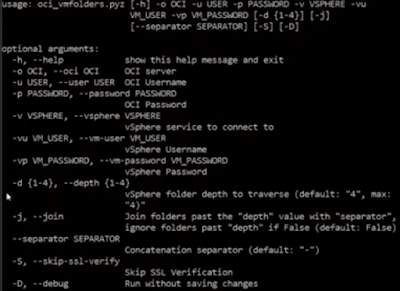

Comments
Post a Comment