Not sure if there is something wrong with "Feature update to Windows 10, version 1903". I updated my home PC with this today and it was touch and go for a moment whether it would be a successful update.
I kicked off the update (restart for update) and came back 15 minutes or so later, to see the Windows 10 splash screen and the dots - that usually go around in a clockwise circle - completely frozen. This is what I did and seemed to solve the issue:
- I powered off my PC thinking the worst (hold down the power button until power off)
- Powered the PC on and same thing. Came to the Windows 10 splash screen, dots go around and around for a little bit, then freeze.
- Powered off the PC again and unpluged a Jabra USB headset I had plugged in.
- Powered the PC on and same thing.
- Powered off the PC again and unplugged my USB mouse and USB keyboard.
- Powered the PC on and then after a few reboots, it reached a screen saying "Working on updates 30%. Don't turn off your PC. This will take a while." And the updates continued without issue from there.
- Plugged in my USB peripherals and the PC is okay now.
Bizarre. A strange Microsoft glitch. If you're hitting the same issue, try removing all your peripherals too, and you might be lucky!
Image: Windows 10 Splash Screen - Dots Have Stopped Going Around in Circles!
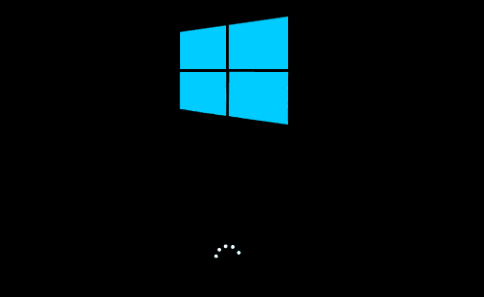
Comments
Post a Comment