Just a place to record some of the cool MySQL stuff I have learnt in the last week.
1) Working with MySQL Table Comments:
- SELECT TABLE_COMMENT FROM information_schema.TABLES WHERE TABLE_NAME = 'test_comments';
- ALTER TABLE test_comments COMMENT = 'This is a comment';
- SHOW CREATE TABLE test_comments\G
From: https://dba.stackexchange.com/questions/59587/changing-mysql-table-comment
2) Understanding Stored Procedures and Call in MySQL
“The CALL statement invokes a stored procedure that was defined previously with CREATE PROCEDURE.”
- SHOW PROCEDURE STATUS;
- SHOW PROCEDURE STATUS LIKE '%Order%';
- SHOW PROCEDURE STATUS WHERE db = 'classicmodels';
- SELECT routine_name FROM information_schema.routines WHERE routine_type = 'PROCEDURE' AND routine_schema = 'classicmodels';
- SHOW CREATE PROCEDURE test.citycount\G
Note: In order to see the stored procedures you need
to be logged in with the right permission.
- From + further reading:
- https://dev.mysql.com/doc/refman/8.0/en/call.html
- https://www.mysqltutorial.org/listing-stored-procedures-in-mysql-database.aspx/
- https://dev.mysql.com/doc/refman/8.0/en/show-create-procedure.html
- http://www.java2s.com/Tutorial/MySQL/0201__Procedure-Function/StoredProcedurePermissions.htm
3) MySQL error code: 1175 during UPDATE in MySQL Workbench
SET SQL_SAFE_UPDATES = 0;
- In MySQL Workbench:
- Go to Edit --> Preferences
- Click "SQL Editor" tab and uncheck "Safe Updates" check box
- Query --> Reconnect to Server // logout and then login
- Now execute your SQL query
From: https://stackoverflow.com/questions/11448068/mysql-error-code-1175-during-update-in-mysql-workbench
Image: Untick Safe Updates
4) Problem Loading Local File with MySQL Workbench
In your MySQL connection settings you need:
OPT_LOCAL_INFILE=1
Image: MySQL Workbench OPT_LOCAL_INFILE = 1 (so you can load local files)

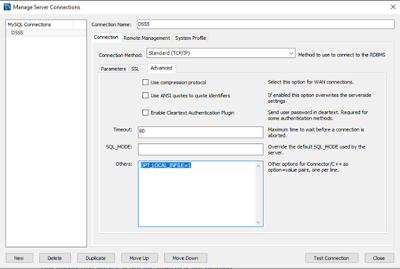
Comments
Post a Comment