Sharing a diagram of 'How to Collect Support Data (CASD) for E-Series Arrays in SANtricity Management Software' using instruction from the following KB:
https://kb.netapp.com/Advice_and_Troubleshooting/Data_Infrastructure_Management/E-Series_SANtricity_Management_Software/How_to_collect_support_data_(CASD)_for_E-Series_Arrays
CASD = Collect AutoSupport Data
Note: kb.netapp.com is the first place I go to to troubleshoot issues, check out the main page for 'E-Series SANtricity Management Software': https://kb.netapp.com/Advice_and_Troubleshooting/Data_Infrastructure_Management/E-Series_SANtricity_Management_Software
Instructions (numbers reference the graphic):
Perform the following steps for legacy SANtricity client:
1) Open SANtricity Storage Manager > Open Array Management.
2) Click the Summary tab.
3) In the Monitor section, click Collect Support Data Manually.
4) The Collect AutoSupport Data window opens. Click Browse. Specify where you want to save the support bundle and enter a name for the support bundle file. Click Save.
5) In the Collect AutoSupport Data window, click Start.
Image: How to collect CASD for E-Series from SANtricity Management Software
[Bonus Stuff] What is in the CASD?
- asup-transmission-logs.txt
- connection.txt
- controller-drive-error-event-log.txt
- core-dump-info.xml
- cumulative-drive-vol-stats.xml
- drive-command-aging-timeout.txt
- drive-performance-log.txt
- emwdata_v04.bin
- feature-bundle.txt
- firmware-inventory.txt
- io-path-statistics.7z
- iscsi-session-connections.txt
- iscsi-statistics.csv
- major-event-log.txt
- manifest.xml
- msw-runtime-info.txt
- nvsram-data.txt
- object-bundle.bin
- perf-stats-daily-summary-a.csv
- perf-stats-daily-summary-b.csv
- persistent-reservations.txt
- pref_01.bin
- recovery-guru-procedures.html
- recovery-profile.csv
- sas-phy-error-logs.csv
- state-capture-data.txt
- storage-array-configuration.cfg
- storage-array-profile.txt
- trace-buffers.7z
- tray-component-state-capture.7z
- unreadable-sectors.txt
- x-header-data.txt
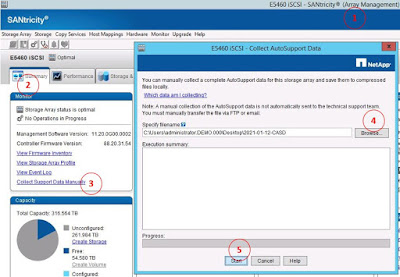

Comments
Post a Comment