1) Drag the For Each element from the Mule Palette onto the canvas:
- Display Name:
- Settings
- Collection:
- Counter Variable Name:
- Batch Size:
- Root Message Variable Name:
To make the For Each element functional, you must have at least one other element in it. For example:
In which case the configuration of the For Each is like (with #[payload]):
And the Database Connector uses a Stored Procedure and looks like (click to enlarge):


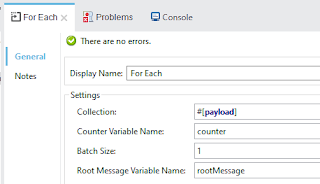

Comments
Post a Comment