Open up PowerShell as an administrator, and run this command:
Enable-WindowsOptionalFeature -Online -FeatureName Microsoft-Windows-Subsystem-Linux
Then reboot your machine.
Once you have rebooted your machine, go to the Microsoft Store and get and install "Ubuntu" (there are other Linux options too.)
Once it has finished installing, go to the start button and click on Ubuntu:
- new UNIX username
- new password
Please create a default UNIX user account. The username does not need to match your Windows username.
For more information visit: https://aka.ms/wslusers
...
To run a command as administrator (user "root"), use "sudo {command}". See "man sudo_root" for details.
Welcome to Ubuntu 20.04.3 LTS (GNU/Linux 4.4.0-19041-Microsoft x86_64)
* Documentation: https://help.ubuntu.com
* Management: https://landscape.canonical.com
* Support: https://ubuntu.com/advantage
...
1 update can be applied immediately.
To see these additional updates run: apt list --upgradable
The list of available updates is more than a week old.
To check for new updates run: sudo apt update
This message is shown once a day. To disable it please create the
/home/demo/.hushlogin file.
demo@DESKTOP:~$

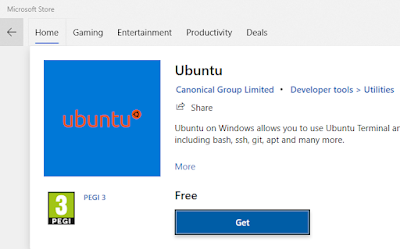


Comments
Post a Comment